尝试在文件末尾插入一行时出现 perl 错误
103
0
我在 perl 文件中有以下代码。此命令的目的是在 file.txt.system(\' find . -type f -name file.txt | xargs sed -i -e \'$ ... 的末尾添加一行 \'- - test 0\'
我在 perl 文件中有以下代码。此命令的目的是在 file.txt 末尾添加一行 \'- - test 0\'。
system(" find . -type f -name file.txt | xargs sed -i -e "$ a- - test 0" ");
当我尝试运行脚本时,出现如下所示的错误。
Scalar found where operator expected at timeStampConfig.pl line 24, near "" find . -type f -name file.txt | xargs sed -i -e "$ a"
(Missing operator before $ a?)
Number found where operator expected at timeStampConfig.pl line 24, near "test 0"
(Do you need to predeclare test?)
String found where operator expected at timeStampConfig.pl line 24, near "0" ""
(Missing operator before " "?)
syntax error at timeStampConfig.pl line 24, near "" find . -type f -name file.txt | xargs sed -i -e "$ a"
Execution of timeStampConfig.pl aborted due to compilation errors.
我尝试从命令提示符执行下面的行并且运行良好。
find . -type f -name file.txt | xargs sed -i -e '$ a- - test 0'
我也尝试使用单引号,如下所示,但最终出现错误。
system("find . -type f -name file.txt | xargs sed -i -e '$ a- - test 0'");
sed: -e expression #1, char 1: unknown command: `-'
我是 perl 新手,需要一些帮助。
尝试在文件末尾插入一行时出现 perl 错误
下载声明: 本站所有软件和资料均为软件作者提供或网友推荐发布而来,仅供学习和研究使用,不得用于任何商业用途。如本站不慎侵犯你的版权请联系我,我将及时处理,并撤下相关内容!
下载声明: 本站所有软件和资料均为软件作者提供或网友推荐发布而来,仅供学习和研究使用,不得用于任何商业用途。如本站不慎侵犯你的版权请联系我,我将及时处理,并撤下相关内容!
收藏的用户(0)
X
正在加载信息~
-
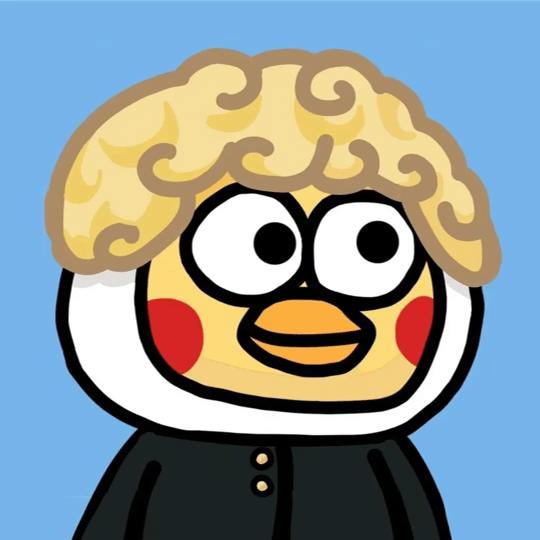
@Entity@Table(name = \'users\')public class User { @Id @GeneratedValue(strategy = GenerationType.IDENTITY) @Column(name = \'id\') private UUID userId; @Column(
@Entity @Table(name = "users") public class User { @Id @GeneratedValue(strategy = GenerationType.IDENTITY) @Column(name = "id") private UUID userId; @Column(nullable = false) @NotBlank(message = "Name is Required") private String name; @Column(nullable = false) @NotBlank(message = "Password hash is required") @Size(min = 8, message = " Password must be more than 8 characters and alphanumeric ") @Alphanumeric(message = "password must be alpahanumeric") private String hash; @Column(nullable = false, unique = true) @NotBlank(message = "Username is required") @Size(min = 5, max = 20, message = "Username must be between 5 and 20 characters") private String username; // a temporary variable to use in controller to check if roleId is valid in the // Role entity @Column(name = "user_role", insertable = false, updatable = false) private Integer roleId; @ManyToOne @JoinColumn(name = "user_role", nullable = false, referencedColumnName = "id") private Role role; public User() {这就是我在模型包中设置用户类的方法。
@PostMapping("/register") public ResponseEntity<String> registerUser(@RequestBody @Valid User user, BindingResult bindingResult) { // Check for validation errors if (bindingResult.hasErrors()) { String errorMessage = bindingResult.getAllErrors().get(0).getDefaultMessage(); logger.info("Validation error: {}", errorMessage); return new ResponseEntity<>("Validation error: " + errorMessage, HttpStatus.BAD_REQUEST); } // Check if username already exists Optional<User> userOptional = userRepository.findByUsername(user.getUsername()); if (userOptional.isPresent()) { return new ResponseEntity<>("Username already exists", HttpStatus.BAD_REQUEST); } // Ensure roleId is provided in the JSON request Integer roleId = user.getRoleId(); if (roleId == null) { return new ResponseEntity<>("Role ID is required", HttpStatus.BAD_REQUEST); } // Fetch the Role from repository based on roleId Optional<Role> optionalRole = roleRepository.findById(roleId); if (!optionalRole.isPresent()) { return new ResponseEntity<>("Role not found", HttpStatus.BAD_REQUEST); } // Set the fetched Role to the User object Role role = optionalRole.get(); user.setUserRole(role); // Save the user to the database userRepository.save(user); return ResponseEntity.ok("User registered successfully"); }还有我的注册 Postmapping。看来我的控制器没有运行任何验证并跳过第一个 if 块语句,我能够使用空字段进行注册。我最近开始使用 Java,这是我的第一个 springboot 项目。仍在学习中。
我检查了是否有正确的依赖项
<?xml version="1.0" encoding="UTF-8"?> <project xmlns="http://maven.apache.org/POM/4.0.0" xmlns:xsi="http://www.w3.org/2001/XMLSchema-instance" xsi:schemaLocation="http://maven.apache.org/POM/4.0.0 https://maven.apache.org/xsd/maven-4.0.0.xsd"> <modelVersion>4.0.0</modelVersion> <parent> <groupId>org.springframework.boot</groupId> <artifactId>spring-boot-starter-parent</artifactId> <version>3.3.0</version> <relativePath/> <!-- lookup parent from repository --> </parent> <groupId>com.example</groupId> <artifactId>management_tool</artifactId> <version>0.0.1-SNAPSHOT</version> <name>management_tool</name> <description>Demo project for Spring Boot</description> <properties> <java.version>17</java.version> </properties> <dependencies> <dependency> <groupId>org.springframework.boot</groupId> <artifactId>spring-boot-starter-data-jpa</artifactId> </dependency> <!-- <dependency> <groupId>org.springframework.boot</groupId> <artifactId>spring-boot-starter-security</artifactId> </dependency> --> <dependency> <groupId>org.springframework.boot</groupId> <artifactId>spring-boot-starter-web</artifactId> </dependency> <dependency> <groupId>org.springframework.boot</groupId> <artifactId>spring-boot-starter-validation</artifactId> </dependency> <dependency> <groupId>org.springframework.boot</groupId> <artifactId>spring-boot-devtools</artifactId> <scope>runtime</scope> <optional>true</optional> </dependency> <dependency> <groupId>org.postgresql</groupId> <artifactId>postgresql</artifactId> <scope>runtime</scope> </dependency> <dependency> <groupId>org.springframework.boot</groupId> <artifactId>spring-boot-starter-test</artifactId> <scope>test</scope> </dependency> <dependency> <groupId>org.projectlombok</groupId> <artifactId>lombok</artifactId> <version>1.18.24</version> <scope>provided</scope> </dependency> <!-- <dependency> <groupId>org.springframework.security</groupId> <artifactId>spring-security-test</artifactId> <scope>test</scope> </dependency> --> <!-- BCrypt for password hashing --> <!-- <dependency> <groupId>org.springframework.security</groupId> <artifactId>spring-security-crypto</artifactId> </dependency> --> <!-- JWT for token handling --> <dependency> <groupId>io.jsonwebtoken</groupId> <artifactId>jjwt</artifactId> <version>0.9.1</version> </dependency> <dependency> <groupId>io.jsonwebtoken</groupId> <artifactId>jjwt-api</artifactId> <version>0.11.5</version> </dependency> <dependency> <groupId>io.jsonwebtoken</groupId> <artifactId>jjwt-impl</artifactId> <version>0.11.5</version> <scope>runtime</scope> </dependency> <dependency> <groupId>io.jsonwebtoken</groupId> <artifactId>jjwt-jackson</artifactId> <version>0.11.5</version> <scope>runtime</scope> </dependency> <dependency> <groupId>javax.validation</groupId> <artifactId>validation-api</artifactId> <version>2.0.1.Final</version> <!-- Adjust version as per your Spring Boot version --> </dependency> <dependency> <groupId>org.hibernate.validator</groupId> <artifactId>hibernate-validator</artifactId> </dependency> <dependency> <groupId>org.springframework.boot</groupId> <artifactId>spring-boot-configuration-processor</artifactId> <version>3.3.0</version> <!-- Ensure this matches your Spring Boot version --> <optional>true</optional> </dependency> <dependency> <groupId>org.slf4j</groupId> <artifactId>slf4j-api</artifactId> <version>${slf4j.version}</version> <!-- Specify version --> </dependency> <dependency> <groupId>ch.qos.logback</groupId> <artifactId>logback-classic</artifactId> <version>${logback.version}</version> <!-- Specify version --> </dependency> <dependency> <groupId>org.mindrot</groupId> <artifactId>jbcrypt</artifactId> <version>0.4</version> </dependency> <dependency> <groupId>org.springframework.boot</groupId> <artifactId>spring-boot-starter-logging</artifactId> <!-- Spring Boot manages the version for you --> </dependency> </dependencies> <build> <plugins> <plugin> <groupId>org.springframework.boot</groupId> <artifactId>spring-boot-maven-plugin</artifactId> </plugin> </plugins> </build> </project>还尝试创建一个 UserDto 类,但似乎面临更多问题。
public class UserDto { @NotBlank(message = "Name is Required") private String name; @NotBlank(message = "Password hash is required") @Size(min = 8, message = " Password must be more than 8 characters and alphanumeric ") @Alphanumeric(message = "password must be alpahanumeric") private String hash; @NotBlank(message = "Username is required") @Size(min = 5, max = 20, message = "Username must be between 5 and 20 characters") private String username; // a temporary variable to use in controller to check if roleId is valid in the // Role entity private Integer roleId; private Role role; public User toUser() { return new User() .setName(name) .setUsername(username) .setHash(hash) .setRoleId(roleId) .setUserRole(role); } }在我的 public User toUser() 中,setUsername(String) 未解析。我检查了是否正确导入了所有内容,并且在创建此文件时,我从我的 Users 类中删除了验证。不知道该如何解决





